
Unityを使ったiPhoneゲームアプリを鋭意製作中です。
しかし、既に3回リジェクトをくらってしまい気分的に落ち込んでいます。
リジェクトされてから「バイナリーアップロード→審査待ち→審査開始まで」大体営業日一週間程度はかかるので
およそ一ヶ月はリジェクトされ続けてしまっています。
iPhoneアプリの制作難易度はプログラムを覚える事より、この審査の厳しさのような気がしてなりません。
以下はリジェクトされたときのメモです。
□1度目リジェクト
2.12: Apps that are not very useful, unique, are simply web sites bundled as Apps, or do not provide any lasting entertainment value may be rejected 
2.12We found that your app provides a very limited amount of content. It only includes the ability to go through a door in the game.
We understand that there are no hard and fast rules to define entertaining, but Apple and Apple customers expect apps to provide a really great user experience. Apps should provide on-going entertaining, draw people in by offering compelling capabilities or content, or enable people to do something they couldn’t do before or in a way they couldn’t do it before.
We encourage you to review your app concept and evaluate whether you can incorporate additional content and features to provide a more robust user experience. For information on the basics of creating great apps, watch the video “The Ingredients of Great Apps”.
エンターテイメント性が足りないよ!って内容ですね。
シンプルすぎるゲームに見られてしまったので、演出不足と遊び方のわかりにくさが出てしまったのでしょう。
□2度目リジェクト
手直しをしてアップロードしたのですがリジェクトされました。
Metadata Rejectedというやつでした。
We have begun the review of your app but aren’t able to continue because we need additional information about your app.
At your earliest opportunity, please review the following questions and provide as detailed information as you can in response. The more information you can provide upfront, the sooner we can complete your review.
While your iTunes Connect Application State is displayed as Metadata Rejected, it is not necessary to upload a new binary. Once you reply to this message in the Resolution Center, we can proceed with your review.
遊ぶための追加情報をくれとの指示。
この場合はアーカイブデータを再度アップロードしなくて良いとのこと。
リジェクト画面でgoogle翻訳を駆使してメッセージを書き込んだのですが、ステータスがRejectedのまま反応がありませんでした。
この場合はアプリ説明を書き込む画面の再更新が必要なようで、
アプリ説明を書き込む画面で遊ぶための追加情報を書き加えて更新ボタンを押さないといけません。
アプリ説明を書き込み「Submit New Metadata」のボタンを押してステータスがin reviewへ変更されました。
□3度目リジェクト
数時間後、再度リジェクト
iPadのセルラー版、wi-fi版で試したけど同じとこでとまるんだよ的な内容で、
アプリにバグがあるからダメとのこと。
iPad実機テストはしてなかったので、リジェクト後してみたら、自分の環境では再現しないのでiPad盤のビルドをあきらめて
広告の処理が足りてないのか?という勝手な憶測で、ひとまず他のとまる場所がないことを確認して再度レビュー待ちまで持って行きました。
次はリジェクトされないことを祈るのみ。
審査待ちをするときはitunes connectのアプリをiPhoneにいれておくと便利です。
通知バーから見る『Rejected』の文字はほんま辛いですが。審査ステータスが変わった時に通知してくれます。
![]() iTunes Connect
iTunes Connect 
カテゴリ: ビジネス
価格: 無料
・2014年8月29日追記
アップデート時 リジェクト2.25
2.25: Apps that display Apps other than your own for purchase or promotion in a manner similar to or confusing with the App Store will be rejected, unless designed for a specific approved need (e.g. health management, aviation, accessibility, etc.) or which provide significant added value for a specific group of customers
2.25
Your app displays apps, other than your own, for purchase or promotion. This is not in compliance with the App Store Review Guidelines.
Specifically, your app contains a section that includes 3rd-party apps from other developers. The attached screenshot has been provided to help show this issue.
It would be appropriate to remove this feature from your app to be in compliance with the App Store Review Guidelines.
スクリーンショットを見る限り、アイコン型広告、ウォール型広告があるとアプリインストールの誘導と見なされてダメなようだ。
GameFeatは申請モードがあるとして、imobileに問い合わせたら以下の回答。
1)弊社SDK導入マニュアル9ページより(添付資料)
詳細の記載がございます「高度な設定」を実施していただきます。
2)「サイト/アプリ管理」⇒サイト一覧「編集」⇒
「自社広告管理」をクリック
3)右側「新規ウォール広告」
4)アイコン型の画像、タイトルなど必要事項を入力
5)入稿
※上記の方法により、指定アプリverのみ
自社広告のみ表示され、審査を通します。
→審査完了時に「高度な設定」を解除ください。
手直し後、試してみることにする。

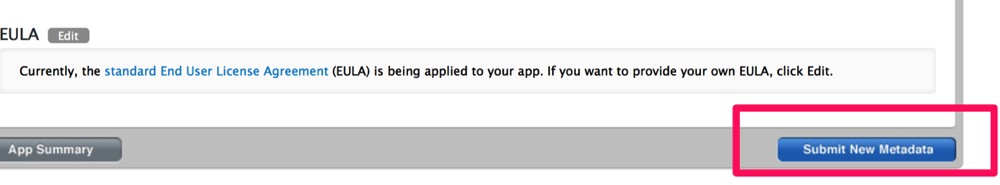





コメント