nguiのコンポーネントのオンオフをスクリプトで行うメモ。
以下のスクリプトを作成して
アクションさせたいゲームオブジェクトにAdd componentします。
ソースはC#です。
[code]
//UISpriteの有効
this.GetComponent<UISprite>().enabled = true;
//UISpriteの向こう
this.GetComponent<UISprite>().enabled = false;
//Gameobject"Player"を検索してUISpriteを有効にする
GameObject.Find("Player").GetComponent<UISprite>().enabled = true;
[/code]
[amazonjs asin=”4844364855″ locale=”JP” title=”UnityゲームUI実践ガイド 開発者が知っておきたいGUI構築の新スタンダード”]
[amazonjs asin=”4798138223″ locale=”JP” title=”Unity5 3Dゲーム開発講座 ユニティちゃんで作る本格アクションゲーム (Smart Game Developer)”]







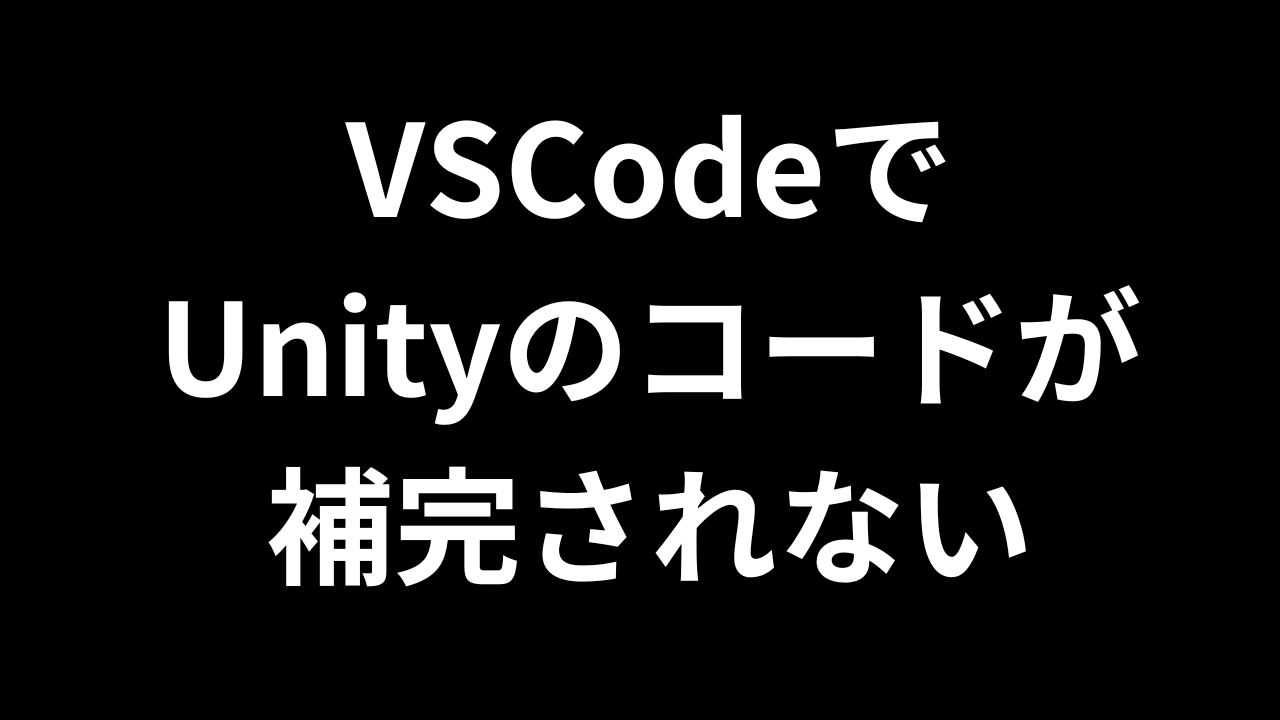
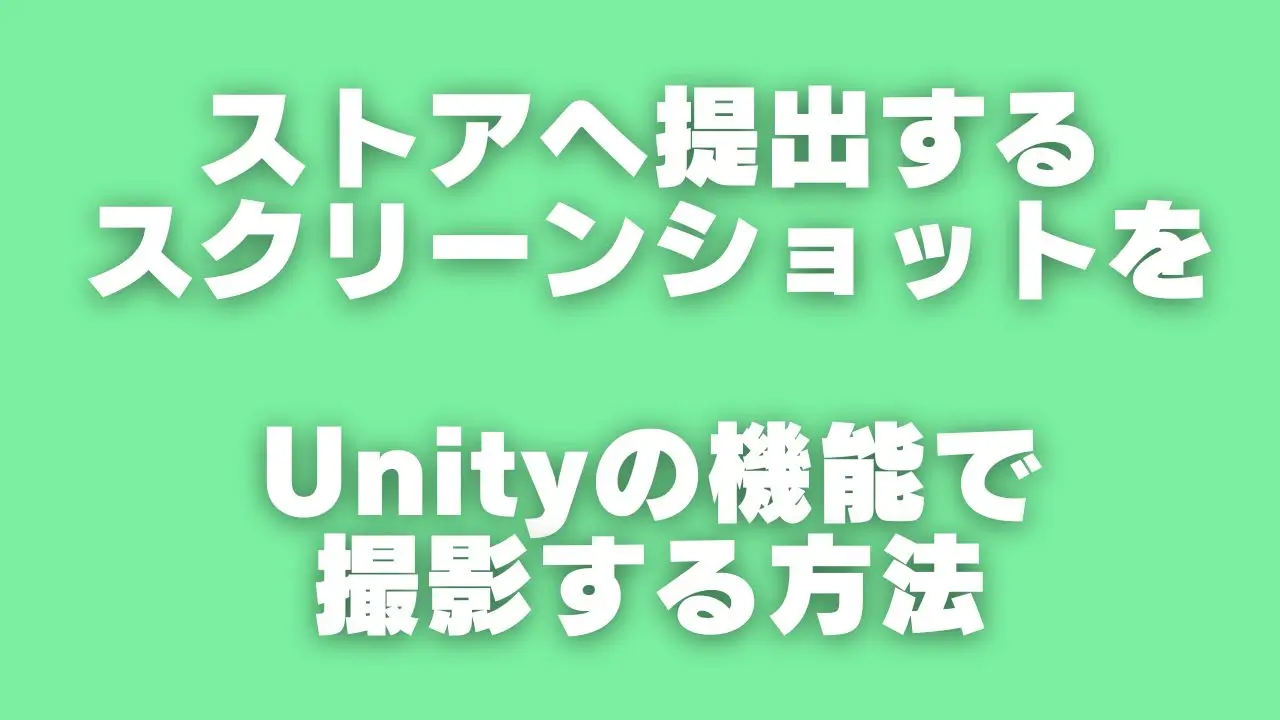

コメント