iPhoneシュミレータの使い方,日本語や英語の表示言語を切り替える方法
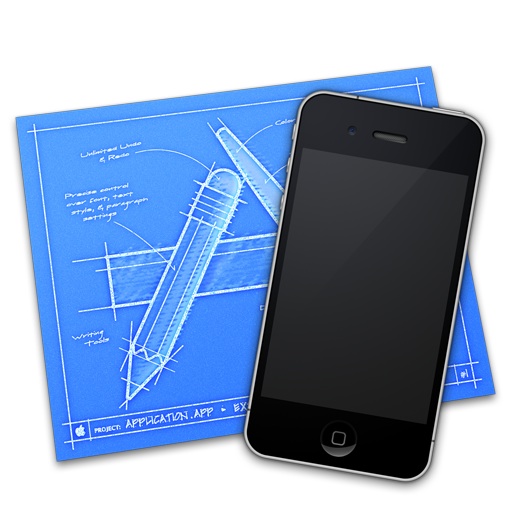
スポンサードリンク
スポンサードリンク
スポンサードリンク
スポンサーリンク






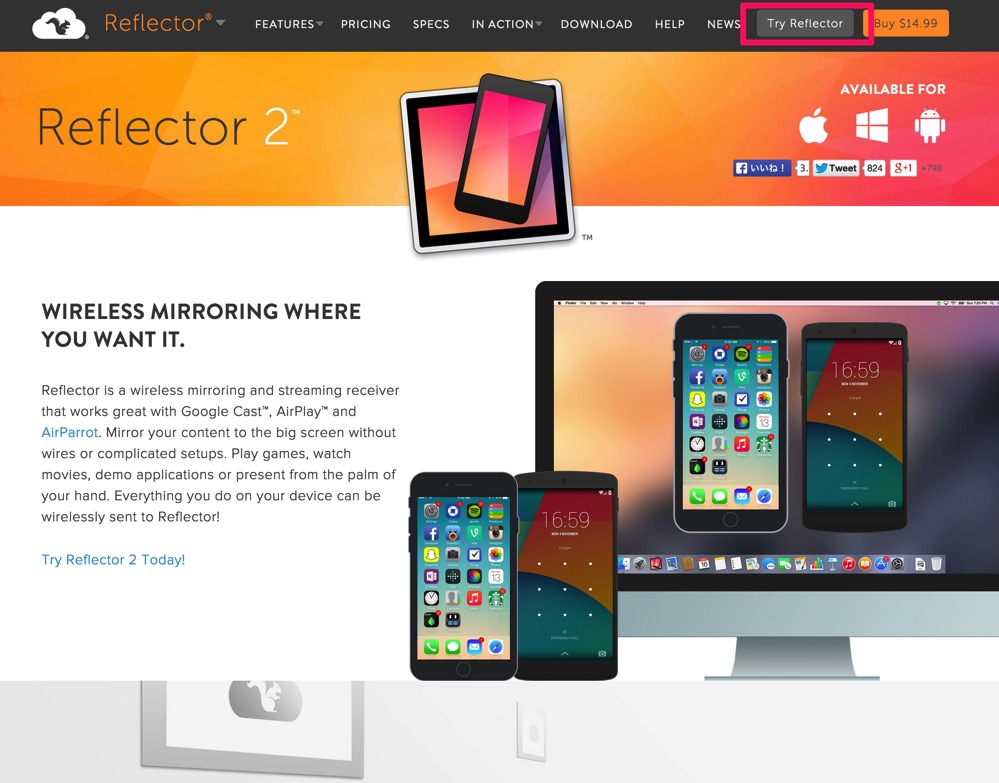
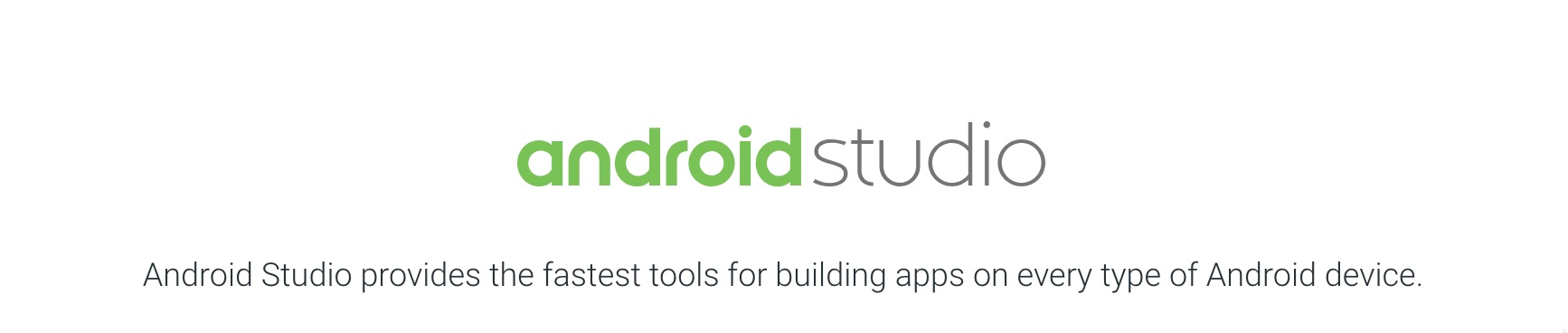

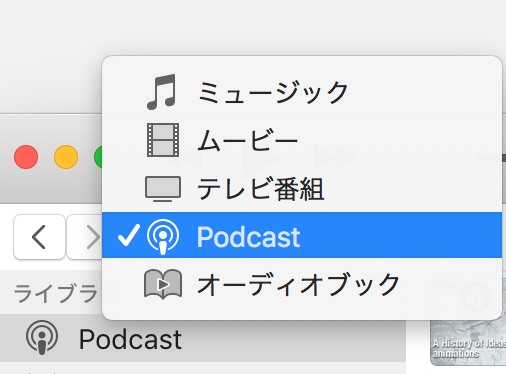

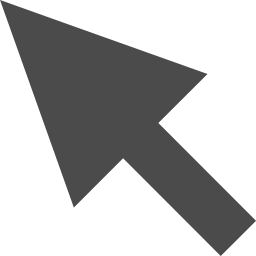
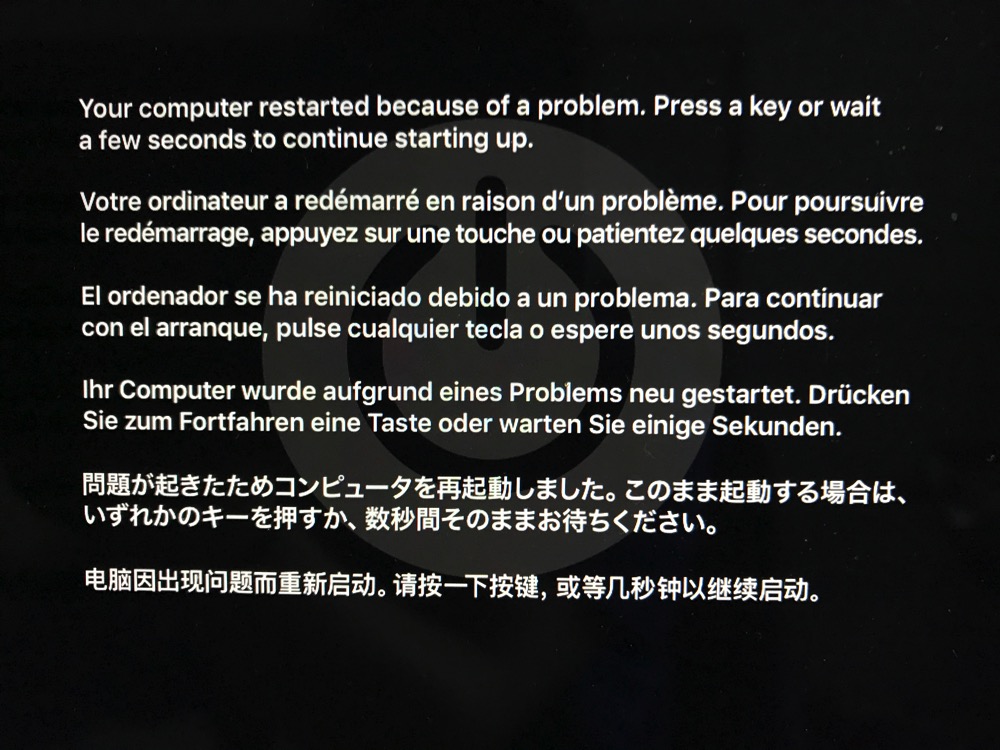
コメント