Google Chromeキャッシュを消す方法

スポンサードリンク
スポンサードリンク
スポンサードリンク
スポンサーリンク








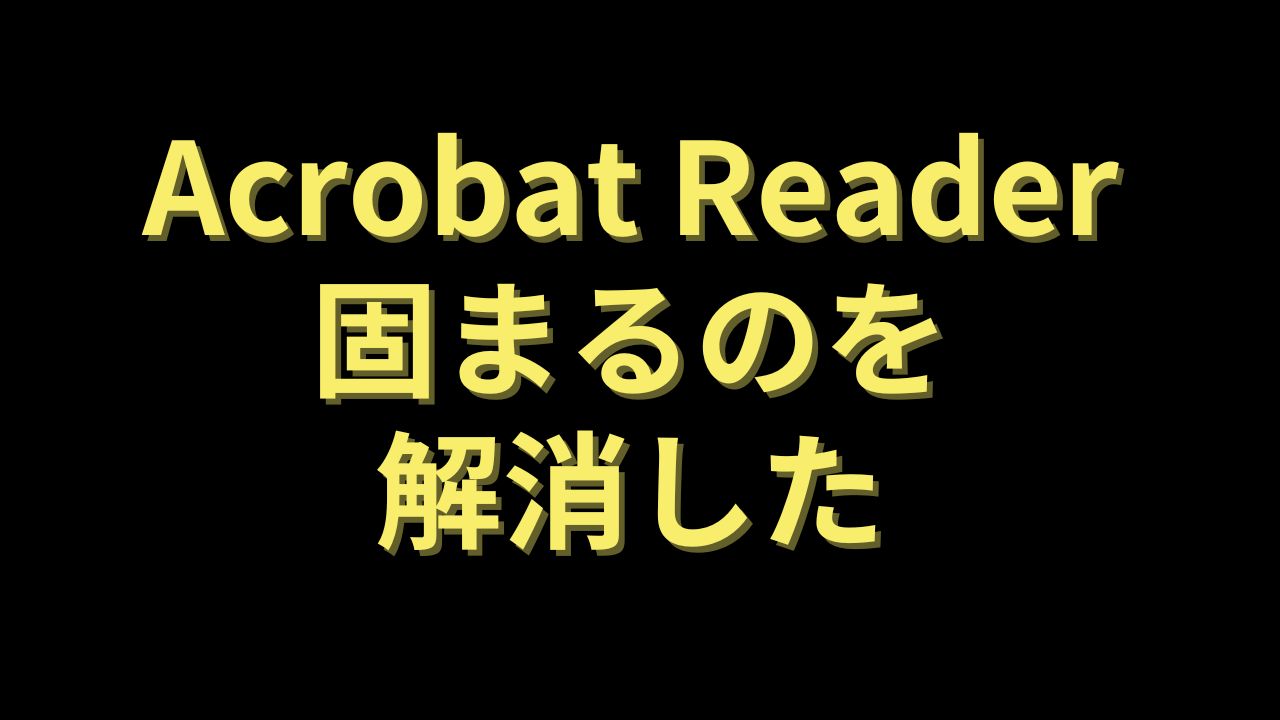


コメント